Alt Controller is free Open Source software to help make computer games more accessible. It allows you to map computer inputs (like mouse pointer movements) to actions (like key presses) in order to create alternative controls. For a brief introduction to the possibilities, watch this video…
You can use Alt Controller in many ways. For example, you can use it to play racing games by moving the mouse pointer within defined regions of the screen instead of pressing keys. Using an eye gaze system or head mouse, you can look left to steer left, look up to accelerate, and so on.
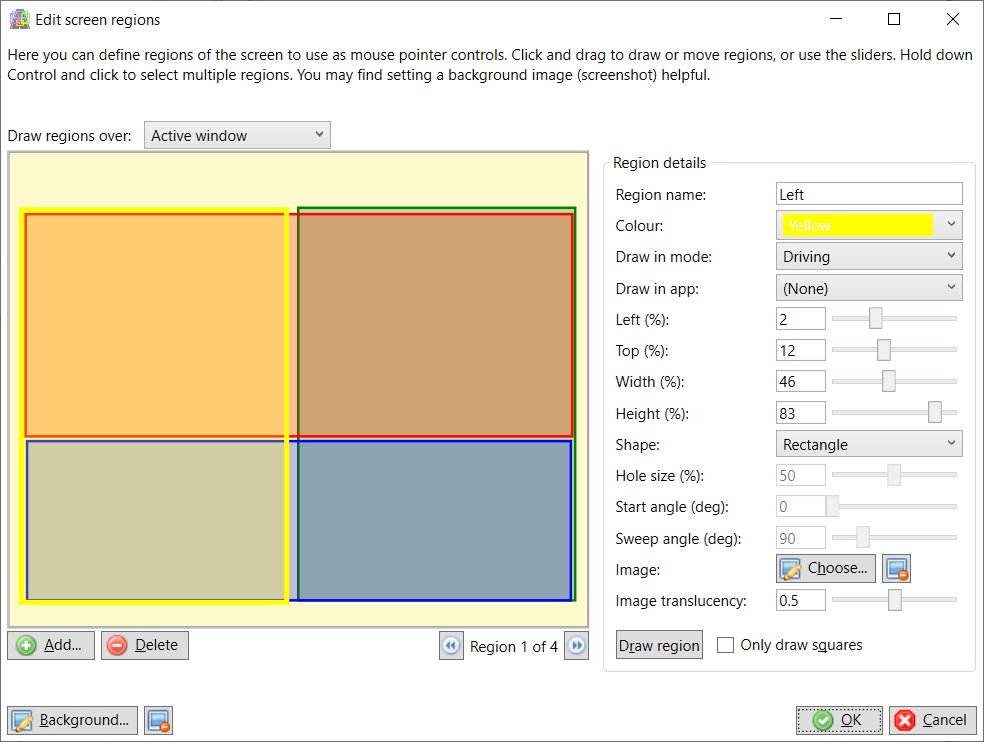
You can use Alt Controller in conjunction with other hardware (for example, a PlayStation) and software (for example, Hot Virtual Keyboard) to create an alternative gaming setup, as demonstrated in the video below.
Alt Controller was developed for the fantastic charity SpecialEffect who help people with disabilities to play computer games. It was successfully used at the 2011 Eurogamer Expo to help set a new world record for eye-controlled gaming, and again in 2012.
Alt Controller runs on Windows computers. To download the installer, click the Download button on the right. For developers, the source code is available on GitHub at https://github.com/Tim-Brogden/AltController.
You can find more instructive videos and download ready-made controls on the Profiles page. The user guide and other useful information can be found under the Resources menu.
Enjoy!