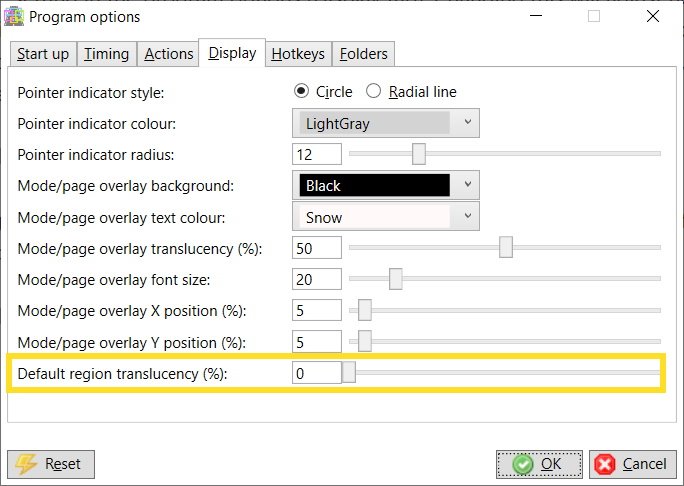Hi everyone! I’m pleased to announce that a new version of Alt Controller is now available. It includes quite a few new action types:
- Load profile: allows you to create controls for switching profiles.
- Start program: allows you to run a system command e.g. to start a program, open a document / folder / desktop shortcut, etc.
- For your security, the first time you run a new command using a Start program action, a message box will ask you to confirm that you want to run it. You can edit your confirmations at any time in Tools – Options – Security tab.
- Activate window: allows you to switch to another window that you have open, with the option to minimise / restore it.
- Maximise / restore / minimise the currently active window.
- Show / hide custom window: for creating controls that show or hide your Alt Controller custom windows, opening them if necessary.
- Toggle main menu options: for creating controls that toggle the options in the Alt Controller View and Window menus (e.g. show / hide region names or custom window title bars).
- This could already be achieved using hotkeys, but will work better for users who are running multiple instances of Alt Controller.
For full details of all the available action types in Alt Controller, see the Types of action section of the user guide.
This release also includes a number of user interface improvements:
- Recent Files sub-menu added to the main File menu for opening recently used profiles.
- Better behaviour when you select multiple (or all) screen regions or custom windows with Ctrl+Click (or Ctrl+A) then drag them or edit their settings.
- Screen regions now have a background colour option.
- When you click the border of a screen region, it no longer causes an unwanted change of active window.
- Custom window buttons now have a text alignment option (top, bottom, left, right, etc.)
- In the Edit action window, your key or mouse button selection is remembered when you change action type or close and reopen the window.
For full details of this release, please see the Release Notes page. If you want to build the application yourself, the source code is available here on GitHub. The source code repository also includes spreadsheets of the text strings to be translated for anyone who would like to create or improve a translation of the user interface.
Note: I have done my best to update the German translation of the user interface for this release (with the help of Google Translate). If you spot any translations that need improving, feel free to send them in via the Contact page. Thanks!
Another note: some users get anti-virus warnings when downloading releases when they are quite new. This is because the software isn’t digitally signed. I am actively looking into getting a code signing certificate to resolve this issue. Thank you for your patience.