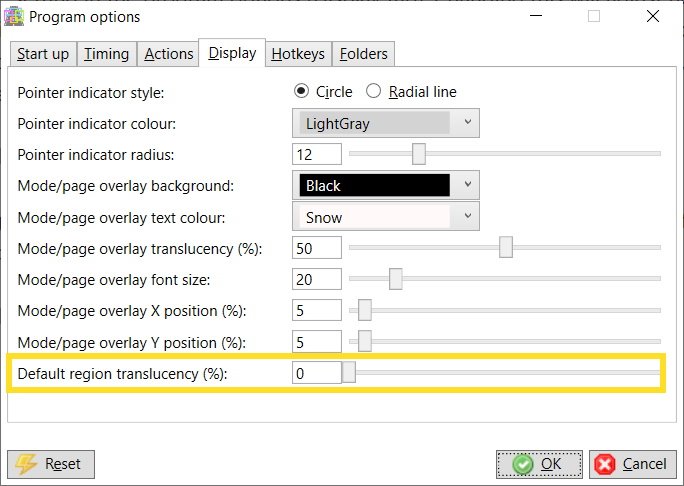Here are some profiles for Alt Controller that you can download and use. Thank you to everyone who created and shared these, and especially to Kousha (@Kousha11y) and Gábor (LordOfMice) for the amazing instructive videos. If you have created a profile that others might find useful, feel free to share it!
| Date | Details |
| April 2021 | Universal driving profiles: Alt_Controller_Universal_Driving.zip Generic profiles for racing games with various sensitivity settings. Required: Mouse cursor Other Compatibility: Forza, ProjetCars, … Submitted by: Kousha More info and video (demonstrated with Forza Motorsport 7) |
| April 2021 | Forza Horizon 4: Alt_Controller_FH4.zip Required: Mouse cursor, Left-click Other Compatibility: Forza Horizon 3, Forza Horizon 5 Submitted by: Kousha More info and video FH5 video |
| May 2021 | Diablo 3: Alt_Controller_Diablo.zip Required: Mouse cursor, Left-click Other Compatibility: All Hack ‘n’ slash games Submitted by: Kousha More info and video |
| May 2021 | Need for Speed Heat: Alt_Controller_NFS_Heat.zip Required: F1, F2, Left-click Important: Make sure ‘Automatically stop Press actions on Release’ is ticked in the Program options (Actions tab) when using this profile. Submitted by: Kousha More info and video |
| May 2021 | World of Warcraft: Alt_Controller_World_of_Warcraft.zip Required: Mouse cursor, Left-click, Right-click, Bartender4 Important: Make sure ‘Automatically stop Inside actions on Outside’ is NOT ticked in the Program options (Actions tab) when using this profile. Submitted by: Kousha More info and video |
| Nov 2022 | Assassin’s Creed: Syndicate Required: Mouse cursor, Left-click, two arrow keys (or switches or mouse buttons), Hot Virtual Keyboard software Links to the profile and virtual keyboard files are in the video description on YouTube. Submitted by: Gábor More info and video |
| Apr 2023 | PlayStation 5 games Required: Mouse cursor, 3 mouse buttons (or mapped switches), PS Remote Play, PS4Macro, Hot Virtual Keyboard software, PlayStation 5, router. For detailed system requirements and links to the profile and virtual keyboard files, see the video and its description on YouTube. Submitted by: Gábor More info and video |
| 2013- 2021 | Miscellaneous sample profiles: Profiles-2021-04-08.zip Miscellaneous sample profiles included with old releases of Alt Controller: Universal driving, Track Mania Nations Forever, Conquer Online, Dirt 3, Dirt Showdown, LiveForSpeed, Need4Speed |