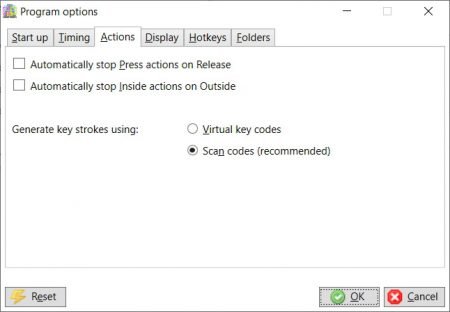
Automatically stop Press actions on Release Enabling this option causes Alt Controller to stop executing the list of actions assigned to the Pressed event reason for a key, mouse button or custom window button when the corresponding Released event occurs. This is useful for defining sequences of actions (perhaps including Wait actions) that should be performed only as long as a key or button is held down. When the key or button is released, any ongoing actions for it are stopped.
Automatically stop Inside actions on Outside Enabling this option causes Alt Controller to stop executing the list of actions assigned to the Inside event reason for a screen region or custom window button when the corresponding Outside event occurs. This is useful for defining sequences of actions (perhaps including Wait actions) that should be performed only while the mouse pointer stays inside a screen region or hovering over a button. When the pointer moves away from the region or button, any ongoing actions for it are stopped.
Note: Toggle key and Toggle mouse button actions and Hold key / Mouse hold actions with no release time specified are not considered to be ongoing actions and therefore keys and mouse buttons held down by these actions are not automatically released by the above mechanisms.
Generate key strokes using This determines the Windows mechanism by which key strokes are generated and was more relevant in older versions of the software. The Scan codes method will almost always be required now.