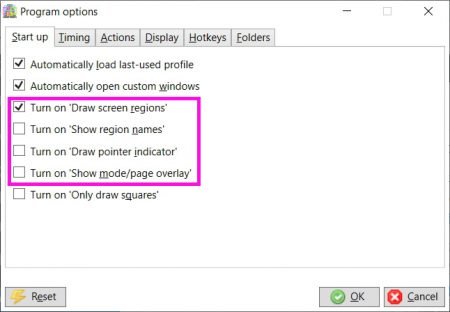In Alt Controller, you can define regions of the screen to use as mouse pointer controls. At the time of creating the regions, it is possible to specify that the regions should only be shown when the controls are in a certain mode and/or when a certain application is active, as shown below.
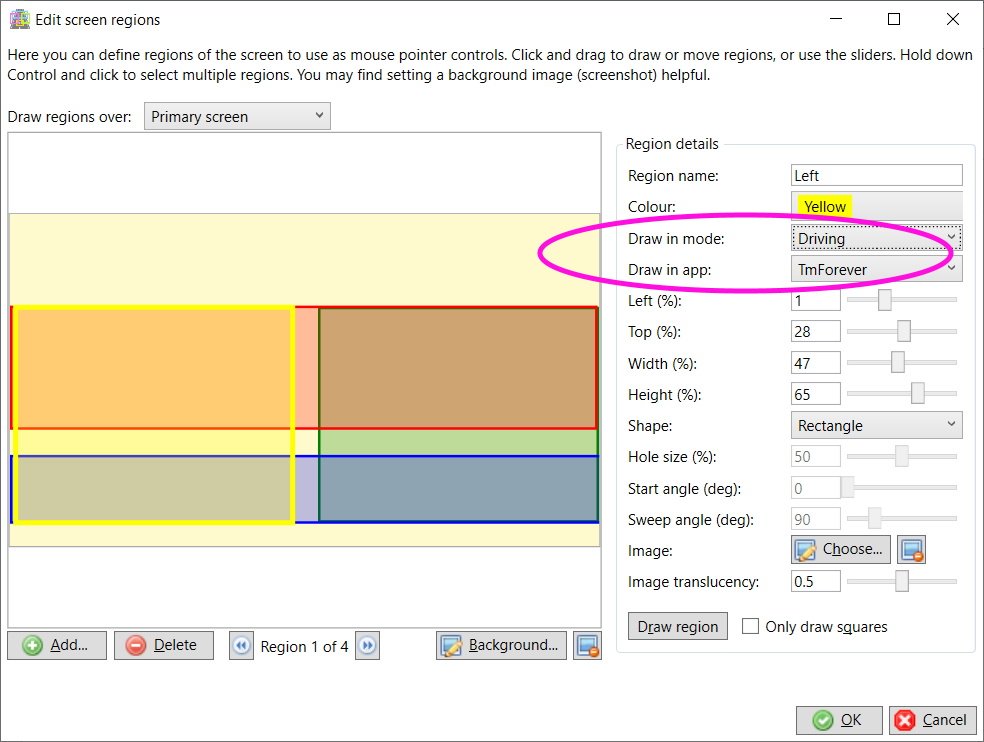
When using the profile, it is also possible to toggle screen regions on or off using the View – Draw screen regions option.
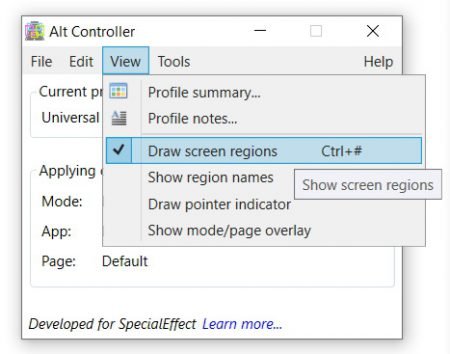
You can assign a global hotkey to this and other View menu options within Tools – Options – Hotkeys. Global hotkeys are keyboard shortcuts that work from any window, so this allows you to turn screen regions on and off without needing to switch back to the Alt Controller window. In the screenshot above, just as an example, the hotkey Control+# has been assigned to toggling screen regions on and off.
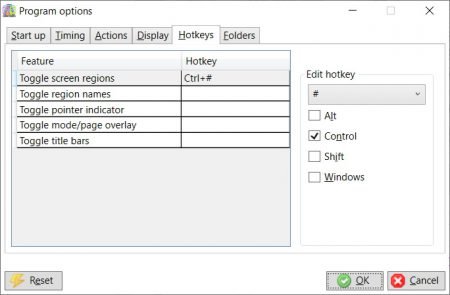
Note: showing or hiding screen regions does not affect any mouse pointer actions assigned to the regions – these will still be performed regardless of whether the regions are displayed or not.
You can also choose whether to show region names inside screen regions using the View – Show region names option, and this option can be hotkeyed as described above.
You can choose whether these and the other options in the View menu are turned on when Alt Controller starts up. To do this, use Tools – Options – Start up.