Program options – Start up contains options to specify the state in which Alt Controller should start up.
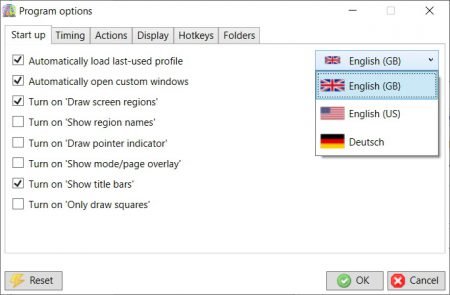
Language selector Allows you to choose the language of the Alt Controller user interface. After changing this option and clicking OK, a program restart is required.
Automatically load last-used profile If checked, Alt Controller will open the profile you had loaded when you last closed Alt Controller. If unchecked, a new (empty) profile is loaded.
Automatically open custom windows If checked, Alt Controller will open any custom windows in a profile when it is loaded. If unchecked, users manually open custom windows using the Window menu or the appropriate keyboard shortcut when they wish.
Turn on ‘Draw screen regions’ Determines whether the option to show screen regions on the screen is turned on when Alt Controller starts up. Note: even when this option is checked, some screen regions may not be shown all the time if the Draw in mode or Draw in app options have been set for them in the Edit screen regions window.
Turn on ‘Show region names’ Determines whether the option to show region names inside screen regions is turned on when Alt Controller starts up.
Turn on ‘Draw pointer indicator’ Determines whether the pointer indicator option is turned on when Alt Controller starts up.
Turn on ‘Show mode/page overlay’ Determines whether the mode/page overlay is turned on when Alt Controller starts up.
Turn on ‘Only draw squares‘ Determines whether the Only draw squares option is turned on when the Edit screen regions window is opened.