It’s convenient to store your Alt Controller profiles in a single folder, though you don’t have to.
By default, Alt Controller stores profiles in C:\Users\<YourWindowsUserName>\AppData\Local\Alt Controller. You can change this folder to a more user-friendly location in Tools – Options – Folders.
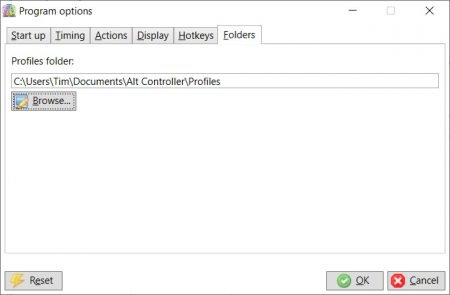
Note: In older versions of Alt Controller, the default profiles folder was Documents\Alt Controller\Profiles. Unfortunately, new security restrictions on the Documents folder mean that the software sometimes cannot save to this folder, which is why the default location was changed. However, you can certainly try choosing a folder under Documents.