When we are defining some actions to be performed in the profile editor, we need to choose a reason, i.e. the specific input event that will cause the actions to be triggered. Here is some further information about the different reasons.
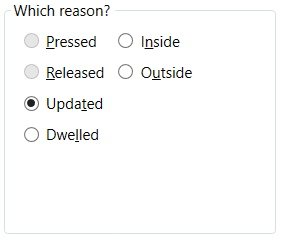
Intuitively, we might think of typing a key or clicking a mouse button as being single events. However, in the context of Alt Controller, each of these is two events – pressing down the key or button followed by releasing the key or button a short time later. Hence, in Alt Controller, we can define actions for when a key or button is Pressed or Released.
The same applies when we hover the mouse pointer in a region of the screen or over a button in a custom window. First the pointer moves inside the screen region or button area, and some time later, it moves outside that area. Hence, in Alt Controller, we can define actions for when the pointer moves Inside a screen region or button area, or when it moves Outside the area.
Alt Controller also offers the event reason Dwelled. This means that the actions are triggered when the mouse pointer has remained inside a screen region or over a custom window button for a certain amount of time. That dwell time can be set in Tools – Options – Timing. Dwell actions do not repeat – they are performed at most once for each visit of the pointer to the region or button.
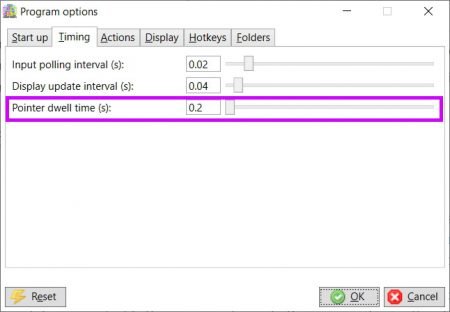
The final reason for actions to be triggered is Updated, which only applies to the mouse pointer input. This allows key press actions to be performed repeatedly while the pointer stays within a screen region. It is primarily used to create steering controls for racing games where the rate at which the key to steer left, steer right or accelerate is pressed is updated continuously according to the position of the pointer in the screen region.