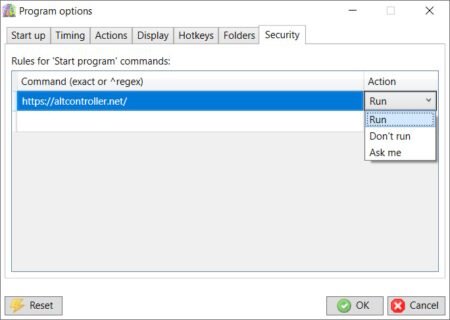
The Security tab of the program options allows you to edit the rules which control which commands defined in Start program actions are allowed to run, allowed to run subject to approval each time, or not allowed to run.
For your security, when a profile contains a Start program action and you trigger it to run a command for the first time, it will pop up a message box asking you to confirm that you want to run the command. If you tick the Don’t show this again box before choosing Yes or No, it will remember your choice and not ask you again for that command; your choice will be added to the list in the Security tab so you can change it at a later time if you wish.
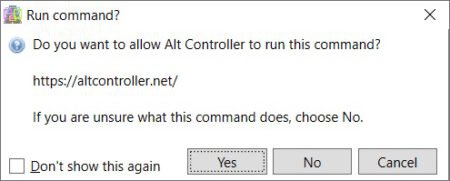
For further information, see the section in the user guide on Start program actions.